Update: ... HUH? I did two fresh installations of the program, one keeping my settings, and one clearing them to default. The latter one doesn't have this glitch. So it must be my doing. =/
I shall look into this further ...
Update 2: RESET PLUGINS ON TRANSPORT
A little switch in the Audio Settings I had turned off for some reason, presumably to make it run faster. THAT'S WHAT WAS CAUSING THIS WHOLE BLOODY PROBLEM.
Ignore the crap about different versions and exporting in the following wall of text, please.
- - - Original Post - - -
It's served me well over the past three years. But as I've been getting to know it, certain features have been starting to piss me off.
Version 9 of Image-Line's FL Studio was released on 9/9 last year. I was excited at first, before seeing - and hearing - the changes they'd made.
First of all, the UI was changed dramatically. The playlist had each row of the clip section divided into "tracks", which could be muted and named, to help people using the clip system arrange their work more easily. While this is probably a good thing, the main difference is that this system is gradually becoming dominant over the pattern block-based system. The option to have the block section on top is now gone, and for me, this really does a lot of damage. MY WHOLE WORLD IS UPSIDE DOWN.
The real killer, though, is that when I load an old project from FL8 into the new program, some samples soundcompletely different. This is because the stretching method (Elastique) has been modified, but why wouldn't you also keep the original option? So since it's somewhat lacking in backwards compatibility, I don't use FL Studio 9.
So, what's my problem? I recently found that certain "sweeping" effects, such as phasers or flangers (and even the phase of some synths' oscillators) all sound slightly different every time they export, because for some reason the starting phase of the sweep LFO has been randomised. The thing is, I remember clarifying that they did not do that, and that every time you played your song, the output would be the same.
Well apparently it was that way, in the previous version, FL Studio 7. And it is also that way in version 9. So if I want my music to not come out randomly, I have to open my FL8 project in FL9, and export it from there.
See the problem yet?
So, next time I want to export a song properly, I need to export all the samples with time stretching on them separately in version 8, THEN apply the effects and do the final render in version 9. However, the latest version has proven to be glitchy in more ways than one, so I may have a difficult job ahead of me.
I can't downgrade to version 7; I'd lose more than I'd gain. I want my own "perfect" program ...
Oh, and here's a picture to illustrate my point about phase randomness:
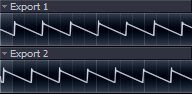
Geoplex
Sounds to me like they've gone backwards. Honestly I could cope without pattern blocks, but that randomized phaser shit means I'll probably be sticking to version 8.
blackduckie
No, it's version 8 that does that. Version 9 is fine, apart from the different stretching methods.